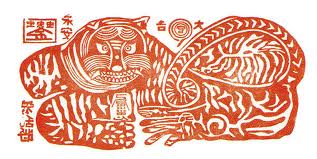While I normally use scrot attached to hotkeys using obkey for taking screenshots, for more complex screenshot tasks Imagemagick's import is an indispensable tool. For some reason, the man page for import on my Arch Linux system doesn't show the complete listing of all available options. A full listing requires one to refer to several different resources (here and here).
Say, for example, that we want to take 10 full-screen screenshots every second starting in 10 seconds and save the files in the ~/Images subfolder with the name snap.png. With imagemagick import we can do this with the following command:
import -window root -delay 10 -snaps 10 -pause 1 ~/Images/snap.png
-window root tells import to take a screenshot of the entire screen
-delay 10 tells import to wait 10 seconds before starting to take screenshots
-snaps 10 tells import to take 10 screenshots
-pause 1 tells import to wait 1 second between snaps
import will automatically number the screenshots snap-0.png ~ snap-9.png
2014년 2월 3일 월요일
Canon Pixma MG2400 Series (2490) support in Linux
I recently purchased a cheap inkjet/scanner Canon Pixma MG2490 for less than $50. I have had good results with the Canon Pixma MP 258 (MP250 series) which is fully supported in SANE.
After connecting the MG2490 to my machine I ran lsusb and got the following output:
[archjun@arch ~]$ lsusb
Bus 007 Device 006: ID 04a9:176c Canon, Inc.
...
Unfortunately, the MG2490 is not yet supported by SANE. Although sane-find-scanner returns
found USB scanner (vendor=0x04a9 [Canon], product=0x176c [MG2400 series]) at libusb:007:006
scanimage -L doesn't find any compatible scanners (not correct; see update below)
The proprietary Vuescan recognizes the MG2490 and provides basic scanner access in the free version (although a full-featured version costs $39.95 ~ $79.95). The free version embeds a full-page patterned watermark (Buy Vuescan Now!) throughout the scanned image, so this is a no-go for anyone who needs clean scans and wants to use FOSS.
UPDATE 2014-06-18: Actually SANE does recognize the MG2490. scanimage -L returns:
device `pixma:04A9176C_60C204' is a CANON Canon PIXMA MG2400 Series multi-function peripheral
After connecting the MG2490 to my machine I ran lsusb and got the following output:
[archjun@arch ~]$ lsusb
Bus 007 Device 006: ID 04a9:176c Canon, Inc.
...
Unfortunately, the MG2490 is not yet supported by SANE. Although sane-find-scanner returns
found USB scanner (vendor=0x04a9 [Canon], product=0x176c [MG2400 series]) at libusb:007:006
scanimage -L doesn't find any compatible scanners (not correct; see update below)
The proprietary Vuescan recognizes the MG2490 and provides basic scanner access in the free version (although a full-featured version costs $39.95 ~ $79.95). The free version embeds a full-page patterned watermark (Buy Vuescan Now!) throughout the scanned image, so this is a no-go for anyone who needs clean scans and wants to use FOSS.
UPDATE 2014-06-18: Actually SANE does recognize the MG2490. scanimage -L returns:
device `pixma:04A9176C_60C204' is a CANON Canon PIXMA MG2400 Series multi-function peripheral
Xsane also recognizes the MG2490, although it takes several minutes as it scans for devices. Once the scan interface appears, however, pressing "Scan" or "Acquire Preview" does nothing and just hangs.
Note that Canon provides .deb and .rpm packages for the MG2400 series. The scanner driver rpm can be found at:
The above package depends on the cnijfilter-mg2400 package whose rpm can be found at:
Printing works just fine OOTB without installing the Canon print driver -- if you install the gutenprint package, there is a ppd file that CUPS can use to detect the MG2940.
The problem right now is getting scanning to work, however...
UPDATE 2014-09-16 Pixma MG2400 series is now supported
According to this thread from sane-devel, Rolf Bensch has patched the latest sane backend in the sane git repo. I haven't yet had time to test the patched version of sane on the MG2490. When I get the chance, I will present my findings here.
According to this thread from sane-devel, Rolf Bensch has patched the latest sane backend in the sane git repo. I haven't yet had time to test the patched version of sane on the MG2490. When I get the chance, I will present my findings here.
피드 구독하기:
글 (Atom)