CONFIG_NEUTRON_OVS_BRIDGE_IFACES=br-ex:eno1,br-eno2:eno2
However, I want to add 2 additional compute nodes which are a different kind of server, namely IBM. The interfaces are named differently, so the slave interfaces for br-ex and br-eno2 will be different.
I copied my original answer file and renamed it mitaka-ibm.cfg
Inside this answer file, I simply edited the field
CONFIG_COMPUTE_HOSTS=10.10.10.6,10.10.10.7
and added the mgmt network IP's for the two new compute hosts and removed the IP's for the existing compute nodes.
I then edited
CONFIG_NEUTRON_OVS_BRIDGE_IFACES=br-ex:enp1s0,br-eno2:enp2s0
Since I don't want Packstack to overwrite the config on existing Openstack nodes, I also added the mgmt network IP's as well as external network IP for Horizon to the following field:
EXCLUDE_SERVERS=10.10.10.2,10.10.10.3,10.10.10.4,10.10.10.5,192.168.4.51
However, the field
CONFIG_CONTROLLER_HOST=192.168.4.51
must be filled in with the external IP of the control node, otherwise the installation will fail when running the puppet file nova.pp
References:
https://www.rdoproject.org/install/adding-a-compute-node/
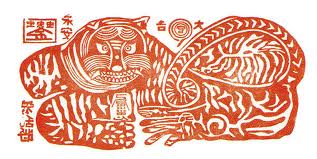
댓글 없음:
댓글 쓰기